Employees can check the status of their EPFO online claim after requesting EPF Withdrawal. Since the EPFO implemented the UAN which is 12 digit number, withdrawing EPF funds has become simple and may be done online. And let’s see now how you can check your EPF Withdrawal status.
Steps to check EPFO claim status
Step-1: First you have to go EPFO portal website. https://www.epfindia.gov.in/
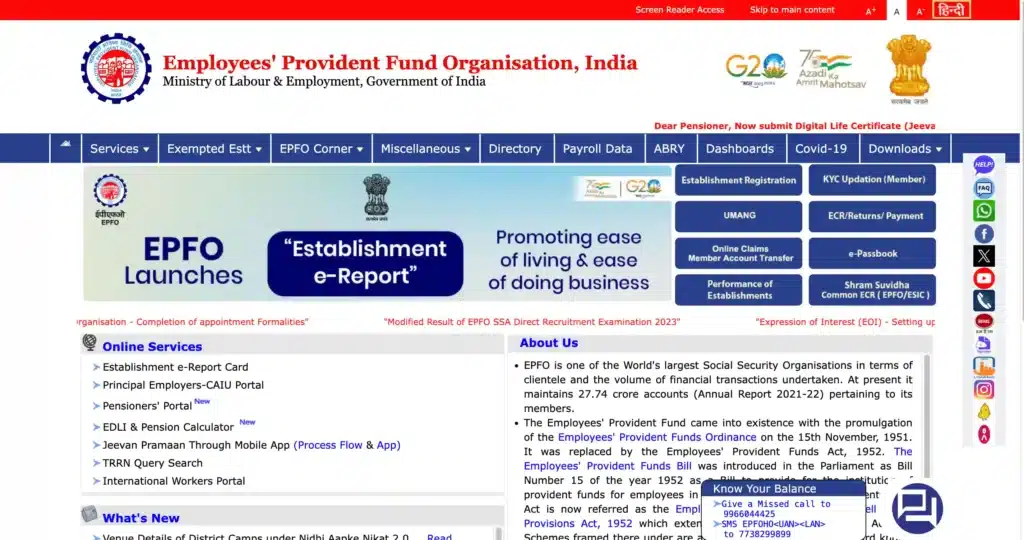
Step-2: Then you have to go to EPF login section. ” => Services –> For Employees “
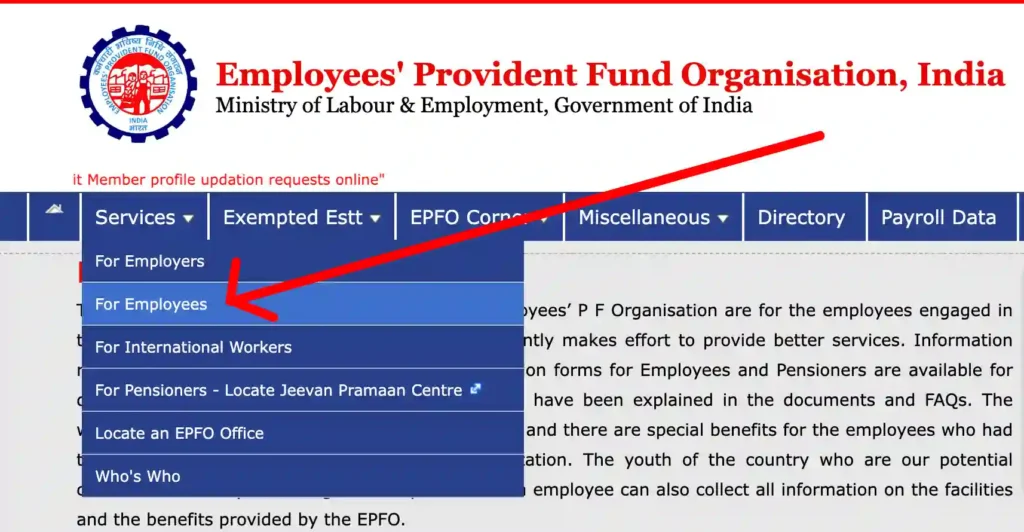
Step-3: There you have to find out EFCO ‘Member UAN / Online Service (OCS/OTCP), There you will find a link to “Services”. You have to click there.
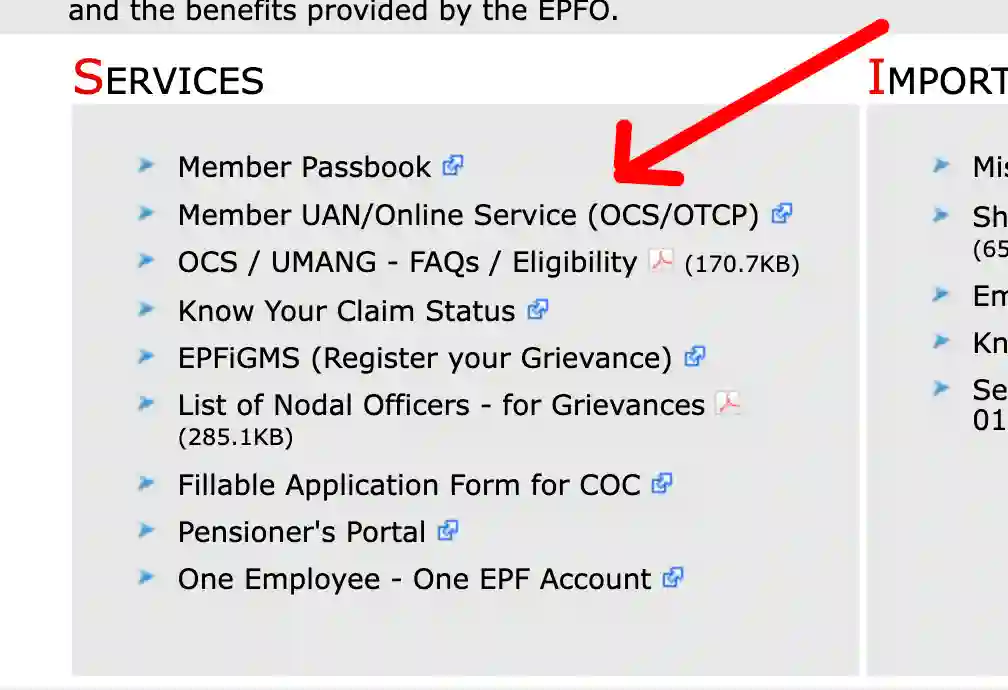
Step-4: Then input your right “UAN” number and “Password” and “Captcha” code. And click on Sign in.
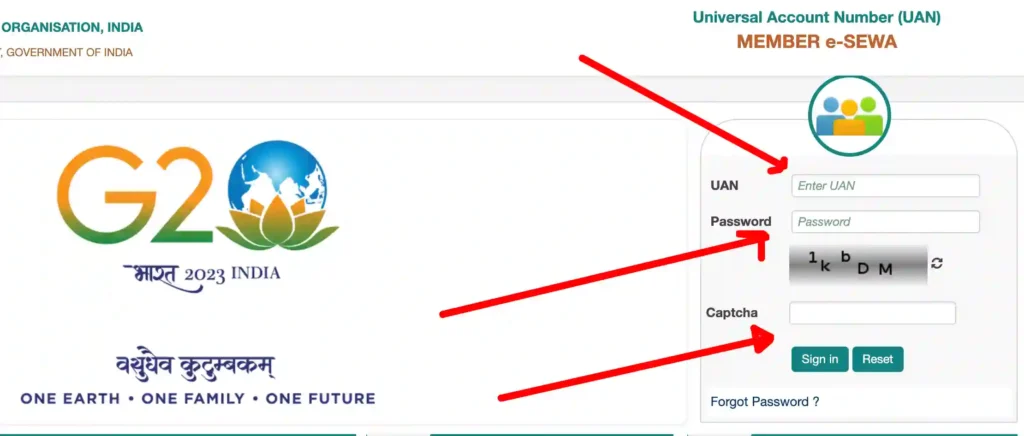
Step-5: Now, you have to go to the “Our Services” option and then there you will see an option menu “TRACK CLAIM STATUS”.

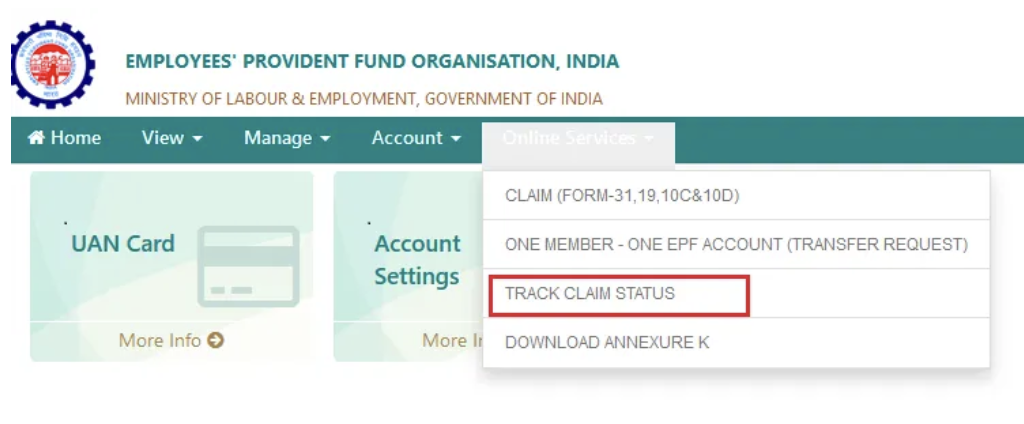
Step-6: After clicking “TRACK CLAIM STATUS” you will get all the details of your claiming status.
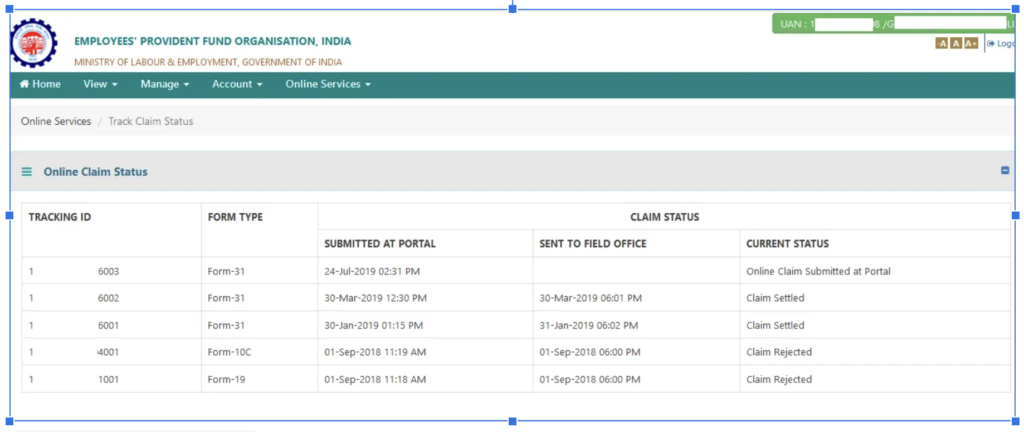
Step-7: Now you can see details of your “Transfer Claim Status”.
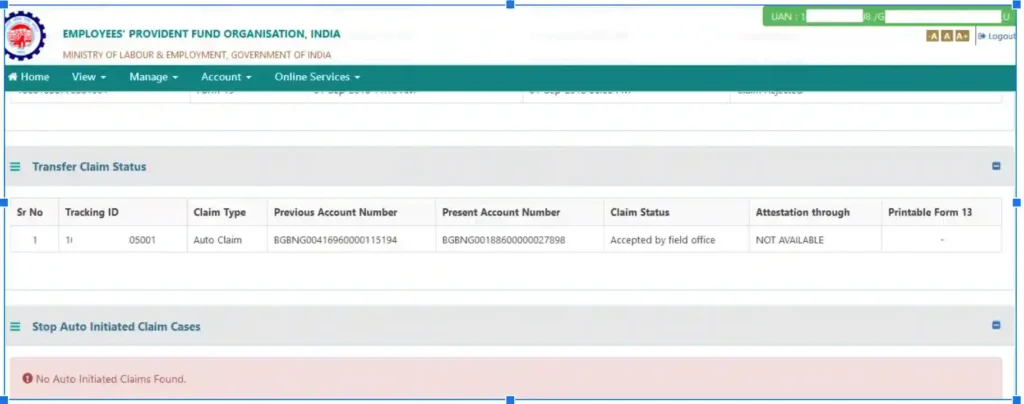
Note: For extra details, I want to tell you that you can also check your claimed details through SMS and on Missed calls. You have to give a missed call on the official number 011-22901406, or you have to send a message on Tel: 773-829-9899 in the format of “EPFOHO UAN LAN”.
“Please, EPFO login password change time to time for safety”
FAQ
Why some time EPFO transfer claim status not availables ?
Because you have not followed the claimed process properly.
Why EPFO claim status rejected by field office ?
Because you have not submitted all documents properly.