If you have not accessed your EPFO account then need to update your KYC. So here we provide a step-by-step solution guide and you can update your KYC of EPFO online easily. For that, you need to follow some steps.
You need to keep your all documents in the soft copy that will be uploaded like – PAN, AADHAAR, Passport, Driving Licence, Ration card, and Election card.
Step-1: First you have to go to the EPFO portal website. https://www.epfindia.gov.in/
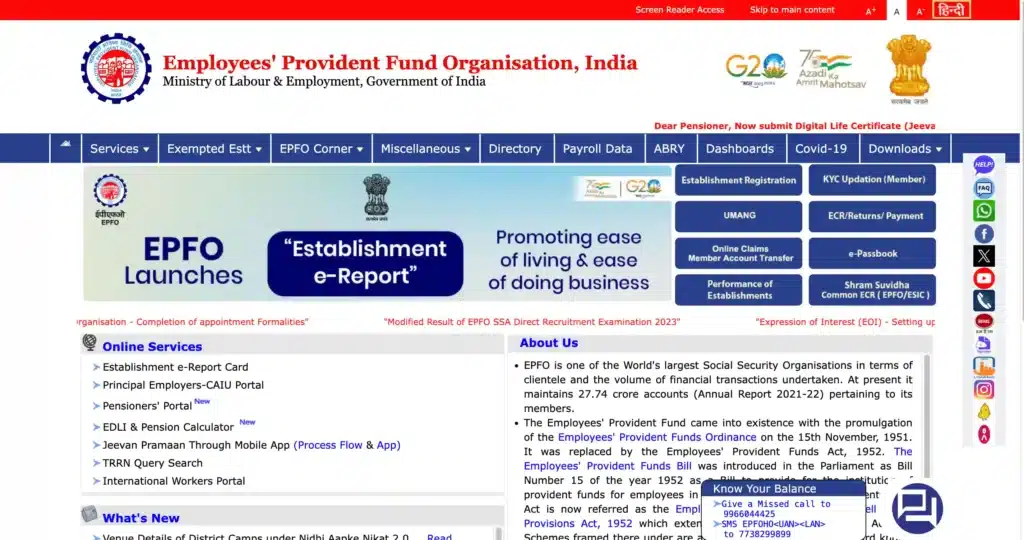
Step-2: Then you have to go to the EPFO login section. ” => Services –> For Employees “
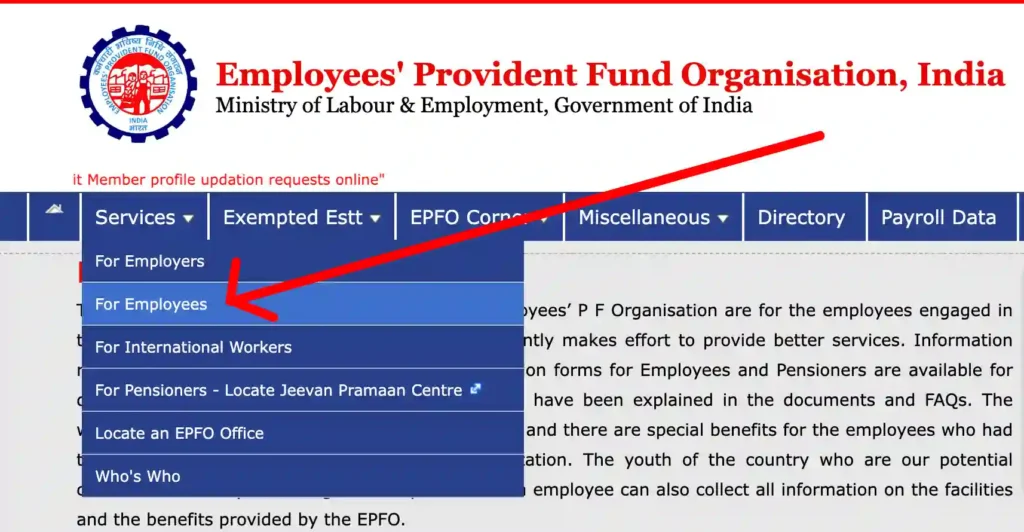
Step-3: There you have to find out EFCO ‘Member UAN / Online Service (OCS/OTCP), There you will find a link to “Services”. You have to click there.
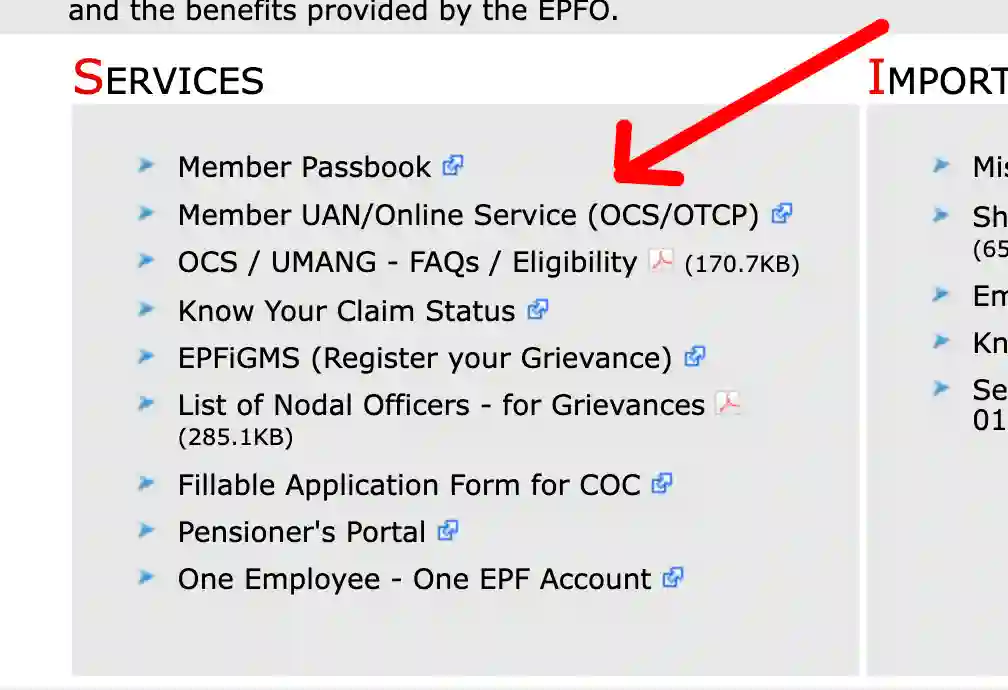
Step-5: Then you have to go on the “Manage” Option.

Step-6: In the “Manage” option you will see ‘KYC”. click on it.
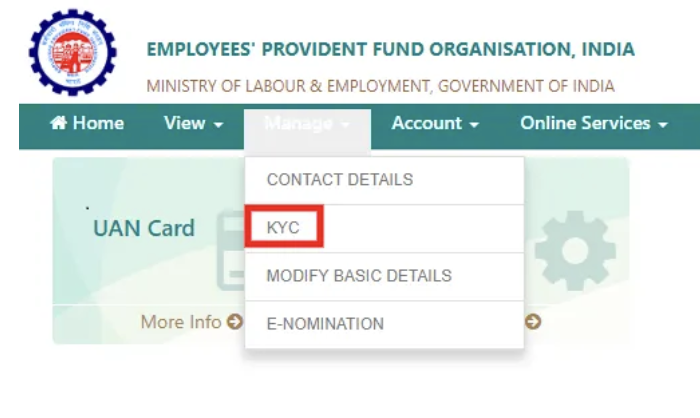
Step-7: Now after clicking “KYC” you will reach on a new page “Document Type”. There will be given so many options to fill in new data of PAN, AADHAAR, Passport, Driving Licence, and Ration card, Election card.
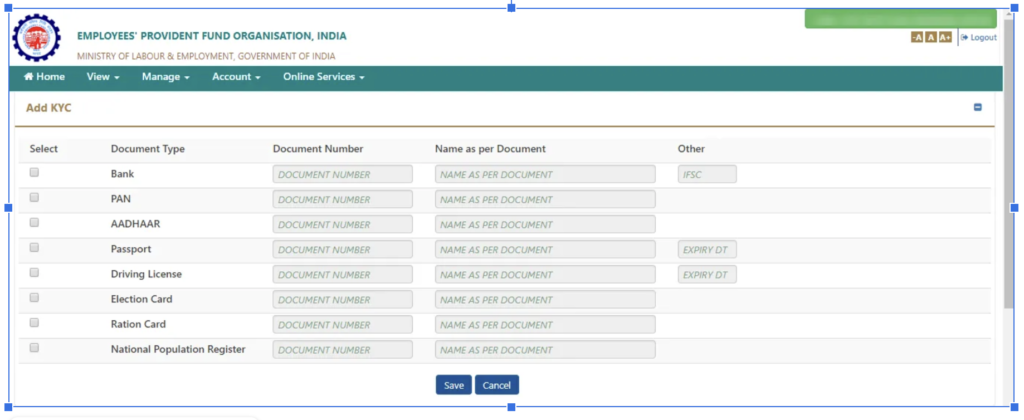
Step-8: Then Click on the checkbox for which of document type you want to update.
Fill in the document’s details in the appropriate fields.
After editing the details, select the ‘Save’ option.
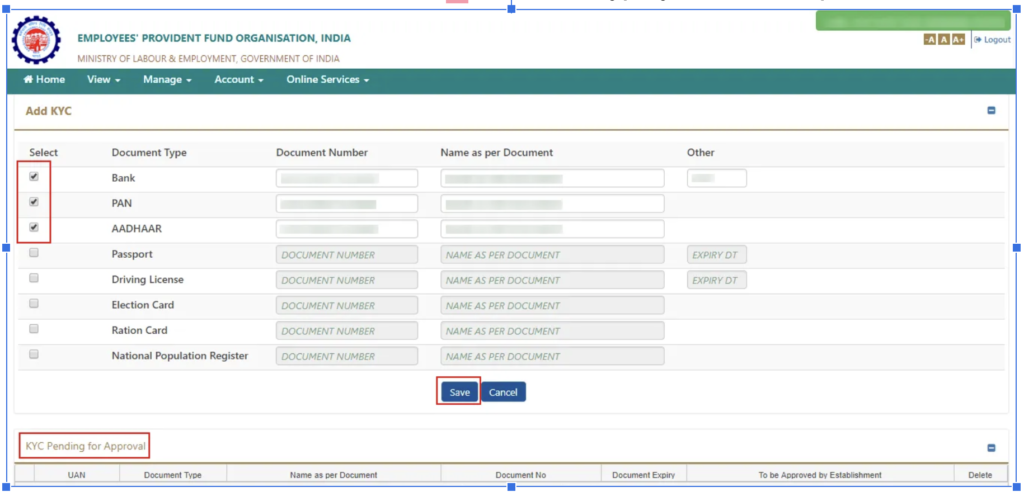
Step-9: Once the information has been corrected, your KYC document status will be displayed in the “KYC Pending for Approval’ column”.
Step-10: After receiving approval from your employer, the status will appear under ‘‘Digitally Approved KYC”.
Step-11: You will be contacted via SMS after your employer has approved your document.
“Note: Please change EPFO password from time to time for security reasons. You can claim EPFO & check your EPFO claim status online“
FAQ
Who Approves the KYC Documents?
EPFO officials or the employer need to approve the KYC details.
Does the EPFO UAN Helpline available online?
Yes. It’s available online and offline as well.