EPFO pension which was launched in 1995, technically knows as EPS stands for Employees Pension Scheme. This scheme aims to help employees in the organized sector & scheme makes provisions for employees working in private companies.
Employees, get a secured life after retirement so at the age of 58 years you will get all the profit of this EPS scheme. Recently a proposal to raise the minimum pension under EPS from ₹1,000 to ₹2,000 per month was sent to the Ministry of Finance.
To know your EPFO Pension you need to PPO, also known as Pension Payment Order, is a unique 12-digit number that is mentioned in your EPFO member passbook & Visit the EPFO employee login section of the official website. Here I’m a guide, to know about EPFO pension status.
Steps to check EPFO Pensioners’ status
Step-1: First you have to go to the official website link: https://mis.epfindia.gov.in/PensionPaymentEnquiry/pensionStatus.jsp
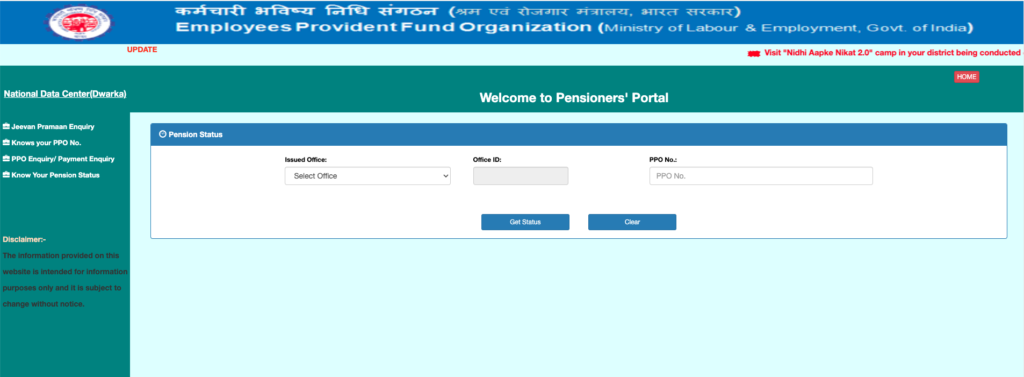
Step-2: Now you will see “Welcome to Pensioners’ Portal” and select Issued Office. And Enter your PPO No.
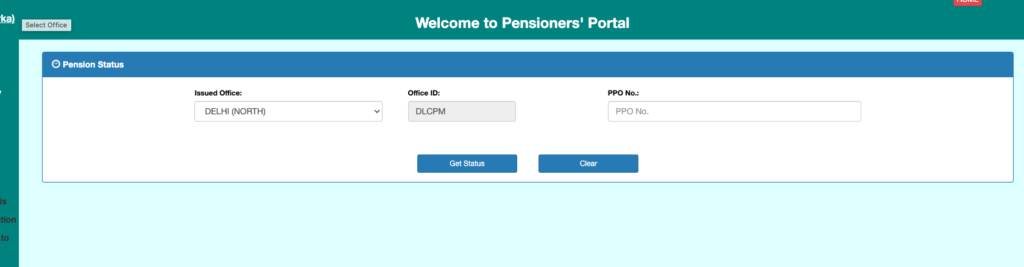
Step-3: Now Click on Get Status.