If you have forgotten the EPFO UAN login password, then today we are going to solve your problem i will tell you step-by-step about how to reset password. As you know, the password is required for login EPFO KYC and EPFO portal login and by using password you will access to your EPFO member portal passbook.
Step-1: First you have to go EPFO portal website. https://www.epfindia.gov.in/
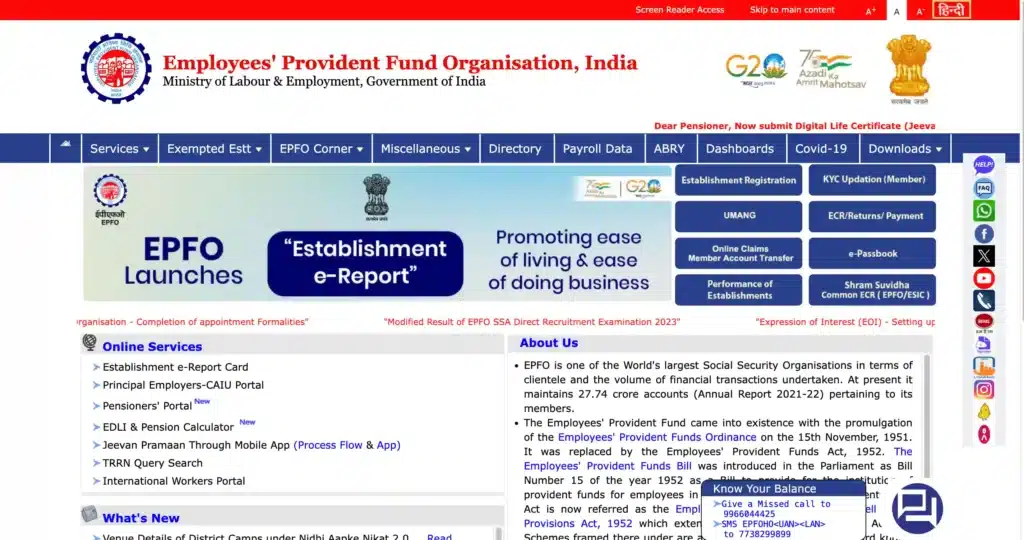
Step-2: Then you have to go to EPF login section. ” => Services –> For Employees “
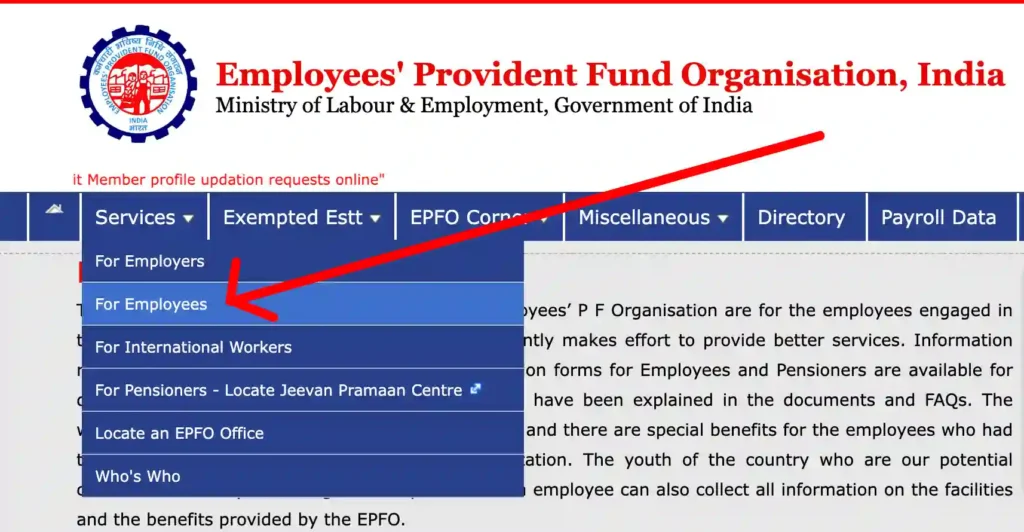
Step-3: There you have to find out EPFO Member UAN / Online Service (OCS/OTCP), There you will find a link to “Services”. You have to click there.
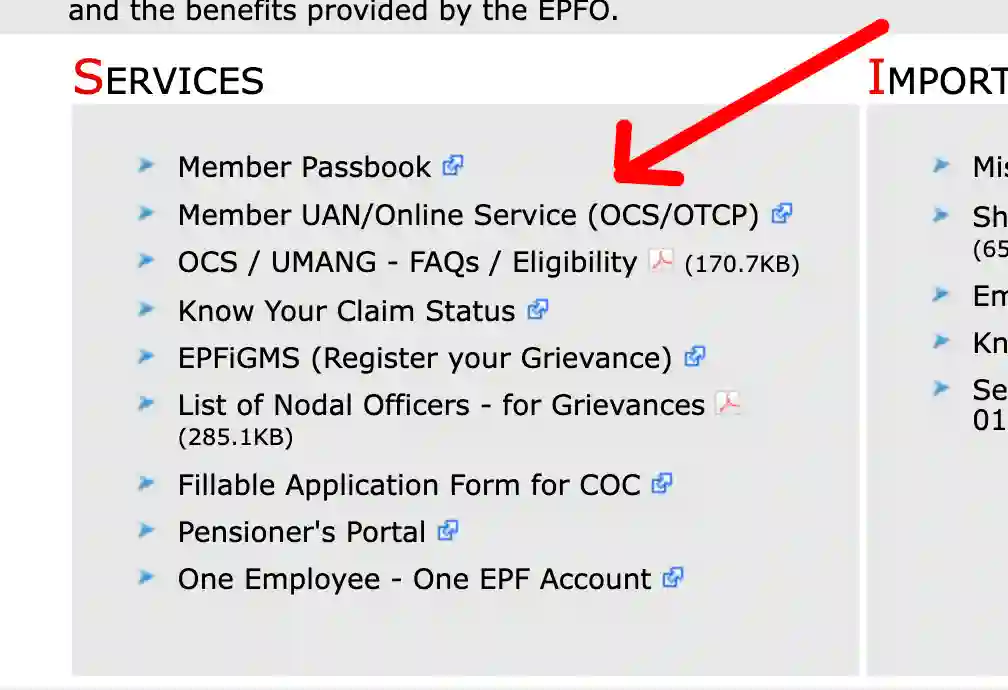
Step-4: Then a new page will be visible there you have to click directly on “Forgot Password” below the UAN and Captca code.
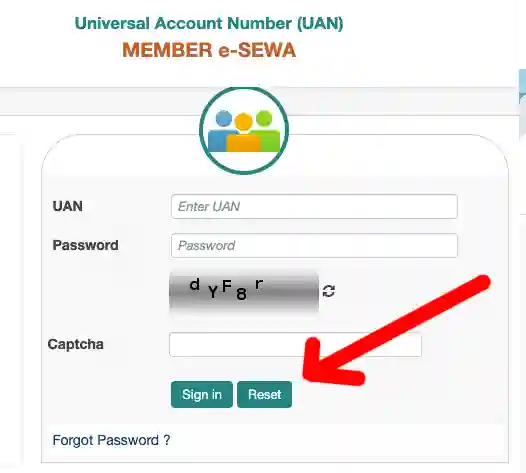
Step-5: Now, another window will appear, prompting you to input the UAN number. And the captcha code.
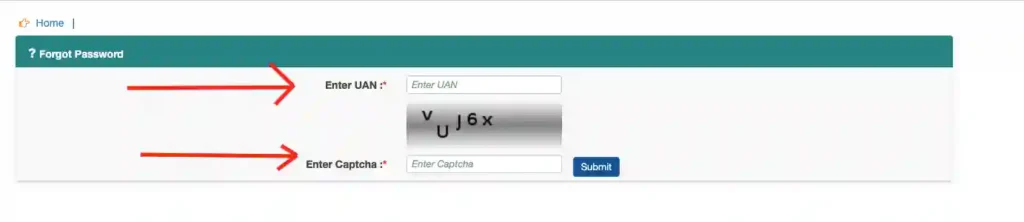
Step-6: Enter your name, date of birth, and gender, then click Verify.
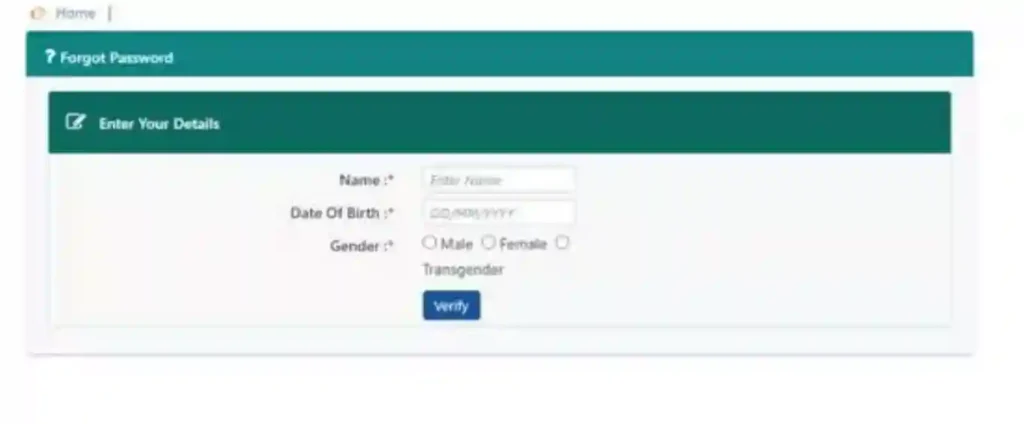
Step-7: After KYC verification, an OTP will be given to the provided mobile number.
Step-8: Once the OTP has been verified, you will be able to create a new UAN password.
Note: You can make EPFO online claim and EPFO track claim status. And i hope you have changed your EPFO login password.
FAQ
How to get a pension certificate from EPFO?
You can go to the nearest office and you can collect your certificate.
How to withdraw the pension amount from EPFO?
You have to submit a claim form and then you will get your money.