To claim your EPFO money, you have to send a request with the use of a UAN number. For this, you should have a UAN 12-digit number, epfo member passbook and your password. Because EPFO launched this UAN every employee can access their account so conveniently.
To check the EPFO claim status you must know about Company details, the Extension code if it needs to be provided, and the Employer’s EPF Regional Office, UAN. In this article, I’m talking about EPFO Claim Form and there are two methods for EPFO Claim.
1. Offline Claim
For offline claims, you need of new Composite form and after filling in all the details you can submit it. For your confusion, I want to tell you that if your Aadhaar is linked with UAN then you have to fill Composite Form.
PF Final Settlement (Form19).
Pension Withdrawal Benefit (Form10-C).
PF Part Withdrawal (Form31) from the Member Interface directly.
And if your Aadhaar is not linked then you will get a Non-Composite Form from the EPFO office. And i want to add that if you want to link Adhaar with your UAN then you can read our page How to Link Aadhar with UAN.
2. Online Claim
Step-1: First, Visit the official website of EPFO. https://unifiedportal-mem.epfindia.gov.in/memberinterface/
Step-2: In the next step, you have to enter your “12-digit UAN number” and “Password’ and Captcha code. And click on Sign in.
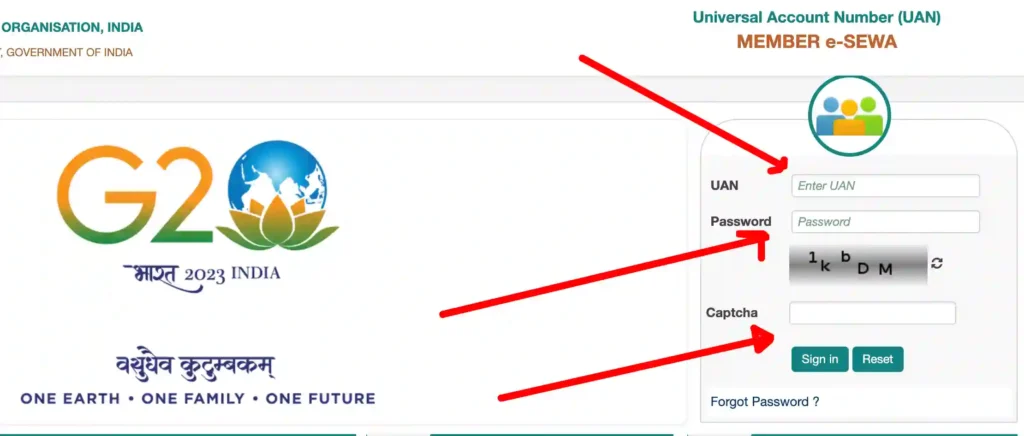
Step-3: After login. You will find “Online Services” and click on it.

Step-4: After clicking you will see there will be an option “Claim (Form 31, 19 & 10C)”. and click it.
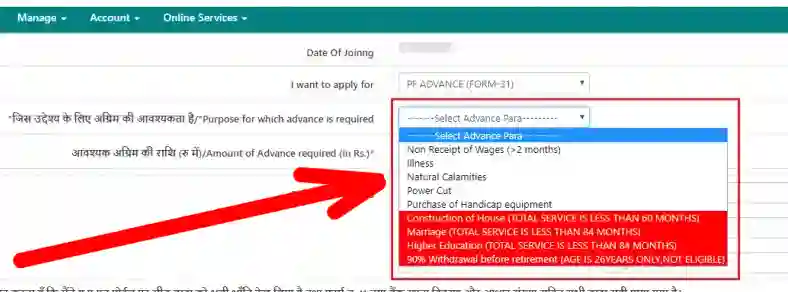
Step-5: This is the main step there you have to input last four digits of your bank account and click on “Verify”.
( Note: This option will show you only if your UAN is linked with your account number. )
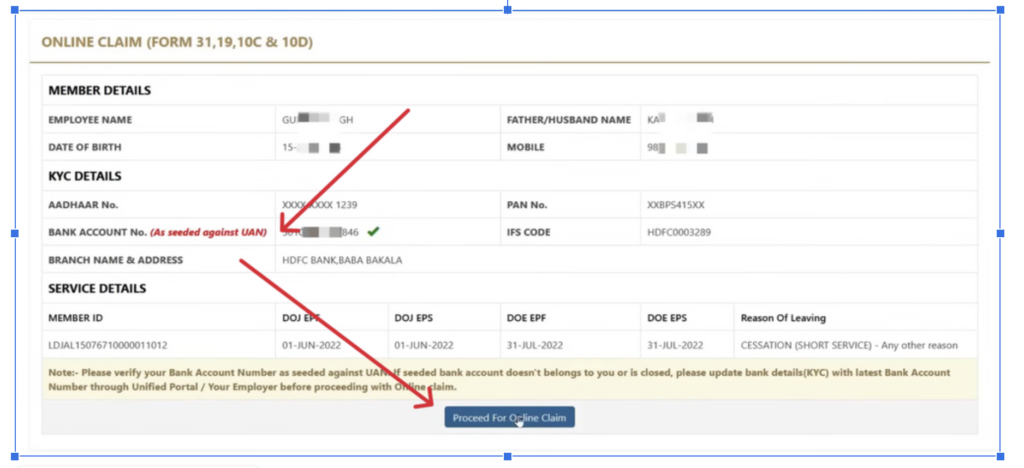
Step-6: After entering all details you just to check all details alright or not. And then click on “YES” to confirm your claim. And “Proceed for Online form”. (See above image)
Step-7: At last, you will see one option that is “I Want to Apply For”. Select it and choose on “Purpose for which advance is required” option.
Step-8: in steps, Now enter your amounts that you have required and then they will ask to upload some documents for approval. Submit them and click on finish.
Note: Main Documents Required
- Universal Account Number and the mobile number used to activate UAN.
- Member’s AADHAAR information.
- Member’s bank account information, including the IFSC code.
- Permanent account number (PAN).
Note: If you are unable to process your claim. first, check your KYC. And do your EPFO KYC update online.
FAQ
How to track EPFO claims?
There are 2 ways to claim it. One is offline and another is online.
Why can the EPFO claim be rejected?
If your documents are not proper and you enter an exceed amount then they will get rejected.