EPFO Passbook is the same as like bank passbook, which will contain your all the unique and important details of your EPFO account. Like ID and the name of employer, monthly contribution from your salary.
There will be mentioned your unique 12 digit UAN number too. That UAN number will be unique for all employees. So here, i will tell you how to find out and open an EPFO Passbook Online and check your EPFO statement. With this passbook your EPFO Claim and easily check EPFO claim status.
The procedure to view and download the EPF Passbook is mentioned below :
Step-1: First you have to go to the official website. https://www.epfindia.gov.in/site_en/index.php
Step-2: Then in the next step, you will go to the ” E-passbook ” option.

Step-3: Now you will go to the next page, Here enter your “UAN” “password” and “captcha” code. (Keep in mind that your UAN code will be around 12 digits). After input all data click on the “Login” button.
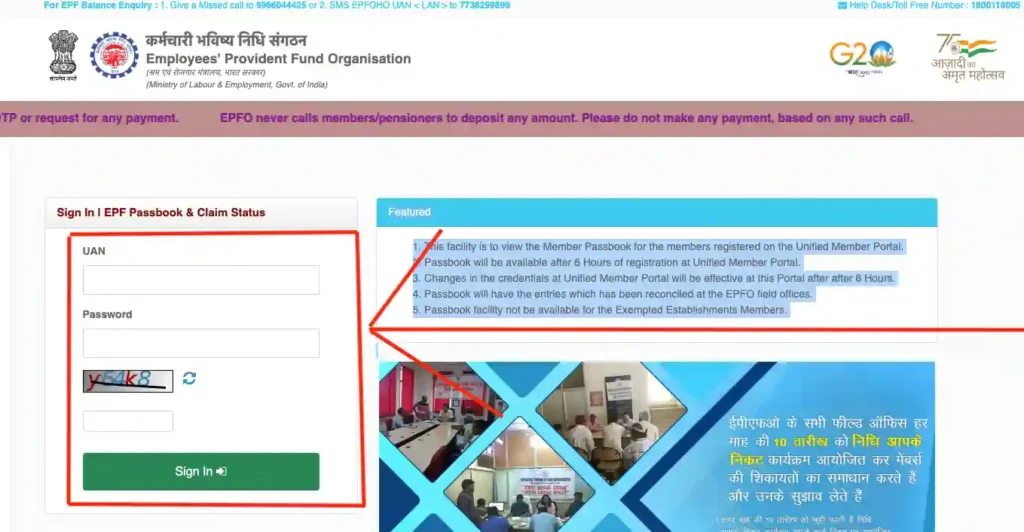
Step-4: After Login, here open a new page. There is a select MEMBER ID to view passbook.
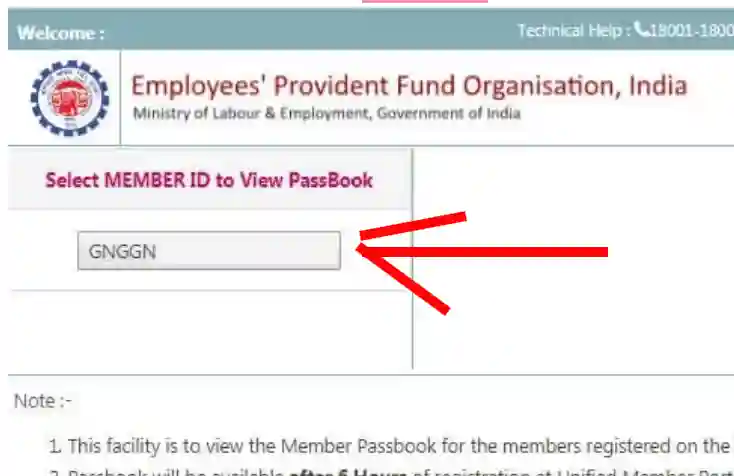
Step-5: Then here click on the member ID of your PF statement. And select the PF statement that you want to download. Then click on it to download.
Step-6: Here you see all of your details.
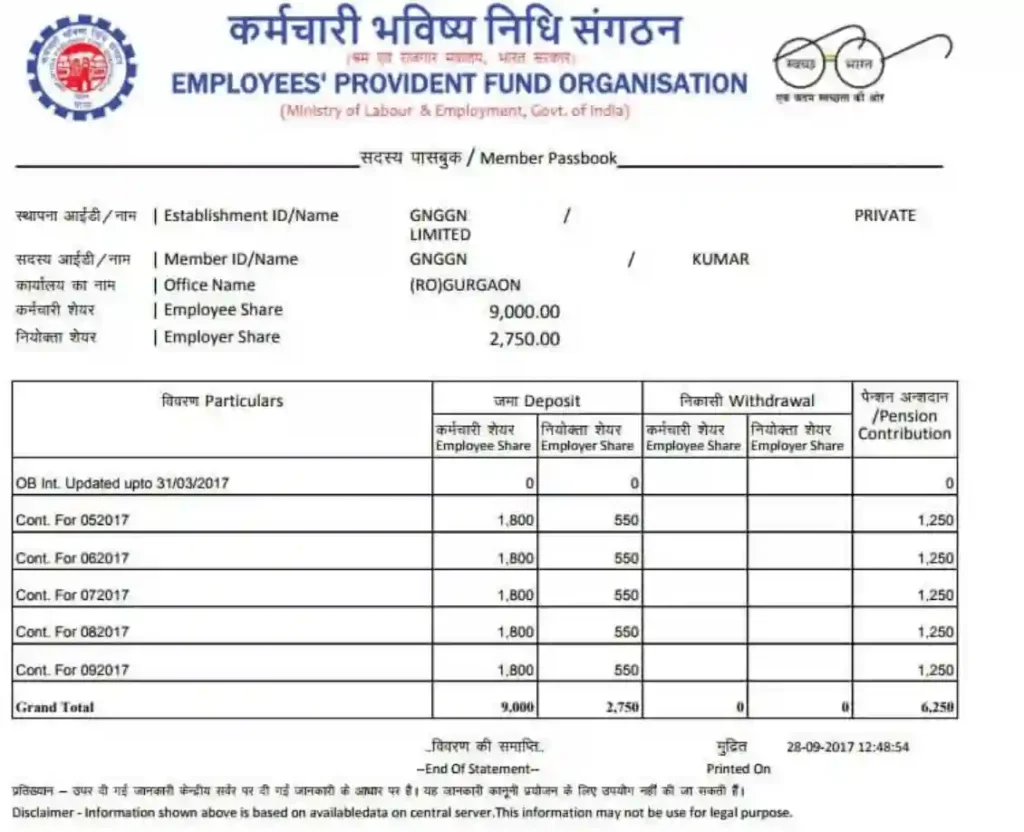
Step-7: In the Last step, Click on the download button and save it on your device for future use.
Note: if your KYC is not complete then you can’t download your passbook. So first you do your EPFO KYC update online.
FAQ
How do I set an EPFO member passbook password?
You have to go to the EPFO portal and follow our steps.
Can change the member passbook on EPFO portal ?
Yes, Visit EPFO’s official website and change it after login.