EPFO Member portal login
EPFO, The full form is Employees’ Provident Fund Organisation. This Is a pension scheme like Government employees have PF this is for private employees that they can use their money to transfer in EPF passbook to use it in their old ages days as a pension. this is a good scheme for those people who work in the private sector.
After login, you use various services like – EPFO track claim status and also withdraw EPFO amount.
So without being delayed today, I am going to show you how to login into your passbook to check your balance and to request to get money.
Login EPFO Member Portal Step-by-step Guide
Step-1: First you have to go EPFO portal website. https://www.epfindia.gov.in/
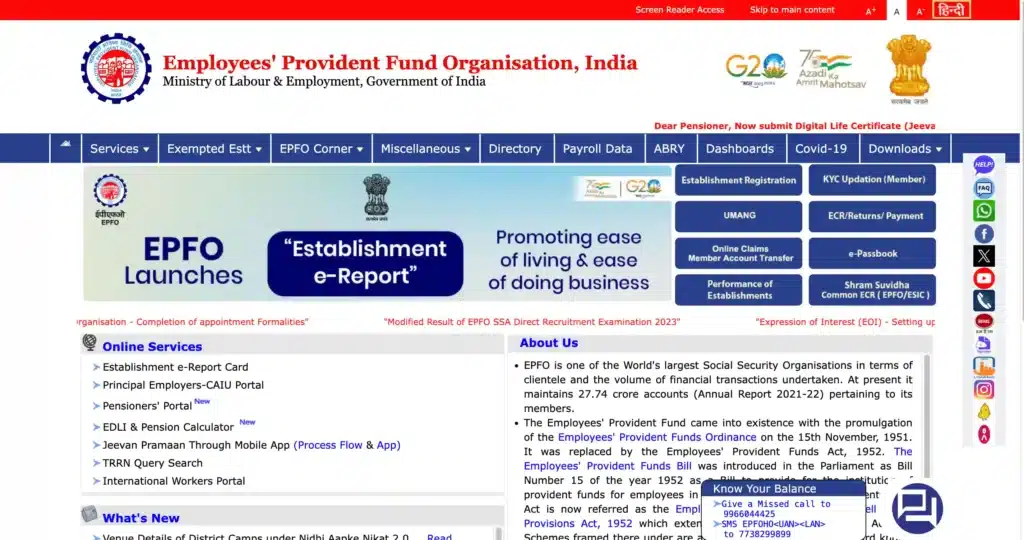
Step-2: Then you have to go to EPF login section. ” => Services –> For Employees “
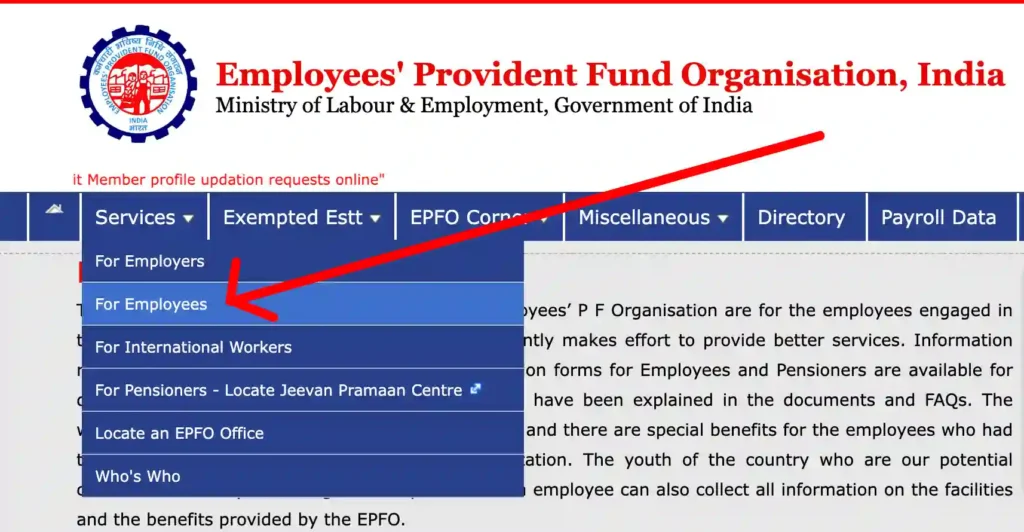
Step-3: There you have to find out EFCO ‘Member UAN / Online Service (OCS/OTCP), There you will find a link to “Services”. You have to click there.
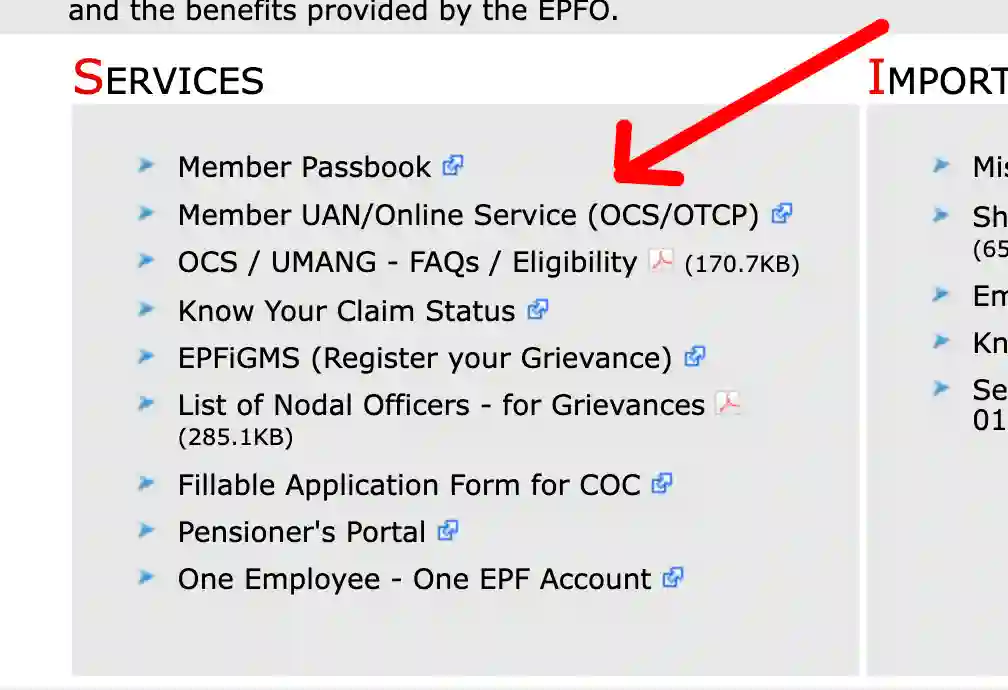
Step-4: Then there you will see three options UAN, Password and Captcha. Enter your details.

Note: For extra information, I want to tell you that The Universal Account Number (UAN) makes it convenient to login to the EPFO member portal Which is 12-digit number allotted to each member by EPFO.
Step-5: After entering proper data you have to click on sign in. (If your UAN number is right and your password is right then you will get login so easily otherwise change EPFO password).
Step-6: After being login you have to Update your details. That means doing KYC and after updating, you can claim your PF account and you can transfer your PF amount into EPFO portals. And if you have an account already then you can just check your PF balance and log out from there.
Step-7: From here after seeing this view you can download or print out your PF statement for your future uses.
This main scheme is under the Employees Provident Fund and Miscellaneous Act 1952.
This scheme deducts from your basic salary around 12% as allowance toward EPF.
About EPFO
Employees’ Provident Fund Organization (EPFO) is an important institution established by the Government of India that manages funds to ensure the future of employees. This organization manages Employee Provident Fund Schemes under Indian laws that aim to guarantee consistent income and a secure future to employees after their retirement.
One of the main objectives of EPFO’s Member Portal is to present the services of this organization online to facilitate the members and share their account status and information. Through the Member Portal, members can avail of various services related to their account such as contributions, pension schemes, and other facilities. Additionally, members can submit their pension applications online and monitor the status of their contributions.
Members can manage their accounts through the EPFO Member Portal, which also gives them the option to update their important details. It provides a secure and convenient way through which members can manage their future through related services. Through this portal, employees are helped to avail all the related facilities of their Employees Provident Fund Account.
FAQ
Is EPFO member portal down?
The main reason why EPFO site not working is, that during office hours i.e. from 9 am to 5 pm.
which EFCO members scheme in 1952 and 1995?
Employees’ Provident Funds and Miscellaneous Provisions Act of 1952 established two retirement savings plans specifically for salaried workers.
How to access this portal?
You can register yourself on this portal and then get information about your contribution status, pension scheme etc.
What is required for registration on this portal?
For registration, you need your Aadhar card and PAN card.
How to check the contribution status on this portal?
You can check your contribution status by logging into this Portal account.
How can account-related information be updated on this portal?
You can update the information by logging into this Portal account.
What services are available through this portal?
You can get all the services related to your Employees Provident Fund Account through it Portal.
What are the charges for using the this portal?
There are no other charges.